MANY of you have asked about using flash and priority modes on your camera.
Here’s the problem:
You get a flash, and pop it on the camera, excitedly thinking, “Now I can shoot photos in low light and they won’t be blurry and look like trash!”
But when you take a photo with the flash it’s hot garbage that looks something like this:

Aperture Priority, ISO 200, f2.8, 2”, with flash
Here’s the issue. What you think should happen and what the camera is programmed to do are the exact opposite, and it comes down light and exposure.
There are two different types of light sources that you’ll run into as a photographer. Continuous light, and instantaneous light.
Continuous light is the ambient light in every scene you photograph.
This is the light that comes from the sun, or the light fixtures in a room, street lights, all of the light that has always just been there when you find a scene and photograph it.
And continuous light is exactly as its name suggests, it continuously lights the scene while you photograph it.
Flash is an instantaneous light source that also is exactly as its name suggests. It lights the scene for a very brief instant.
Now, the problem comes from expecting that the camera is going to see the flash on the camera, and automatically adjust the camera settings to account for the flash.
This isn’t an unreasonable expectation, because when shooting in auto, that’s exactly what the camera does, even to the point of popping up the on camera flash when it thinks it’s needed (which is super annoying when you DON’T want flash!).
But in any of the manual modes (Aperture Priority, Shutter Priority, and Manual Mode), as far as the camera is concerned, th flash may as well not exist.
When shooting in the manual modes, the has little or no control, and it works under a very specific set of instructions.
It’s only goal is to get the exposure indicator to 0.
What this means is that regardless of whether or not a flash is being used to light the scene, the camera is going expose for the ambient light.
So when you’re shooting in a priority mode and you’re using flash, instead of getting something that looks like this:

ISO 200, f2.8, 1/13, aperture priority, exposure compensation -5, with flash (This is admittedly not a great photo, but it demonstrates the point in that the photo is lit by the flash, with no blur from having to use a long shutter speed)
You get this:

In order to successfully use flash in any of the manual modes you have to think about and set two different exposures.
First is your ambient exposure, which you control the same way you always do, through the ISO, Aperture, and Shutter Speed settings.
Second is your flash exposure, which you control through the flash settings.
The process looks something like this (I go over this process in this video)
Step one is to set your ambient exposure, with the knowledge that you’re going to be using flash.
You are not going to set this the way you normally do, because if you do, you’ll get the exact same hot garbage results we saw earlier.
Instead, you’re going to set the ambient exposure as if the ambient light were the fill light in the scene, knowing that you’ll be adding the flash to act as the main light.
This means that in most cases, you’ll be under exposing the ambient light scene.
How much you underexpose (or if you underexpose at all), is entirely up to you, but one of the key things you’ll need to be aware of is your shutter speed.
You’ll want the shutter speed fast enough to combat motion blur (if you’re not sure how to determine if your shutter speed is fast enough to combat blur, watch this video)
And you will need to be aware of the camera’s sync speed, which for most cameras is around 1/250 (if you don’t know what the sync speed is, watch this video)
Your ISO and Aperture can pretty much be whatever you want them to be.
Now, if you’re in manual mode, you just set all three settings as you desire.
If you’re using a priority mode, then you have to use the exposure compensation function. Remember, that in the priority mode, whenever you change the priority setting, the camera will automatically adjust the setting(s) it controls to bring the exposure indicator to 0.
So if you’re using flash, and you want to underexpose the ambient light, you need to tell the camera to do that through the exposure compensation option. (If you’re not sure how to use exposure compensation watch this video)
Important note. This is NOT flash exposure compensation. That’s an entirely different function
Once you have your ambient exposure set, if you were to take a photo without flash, it would something like this:
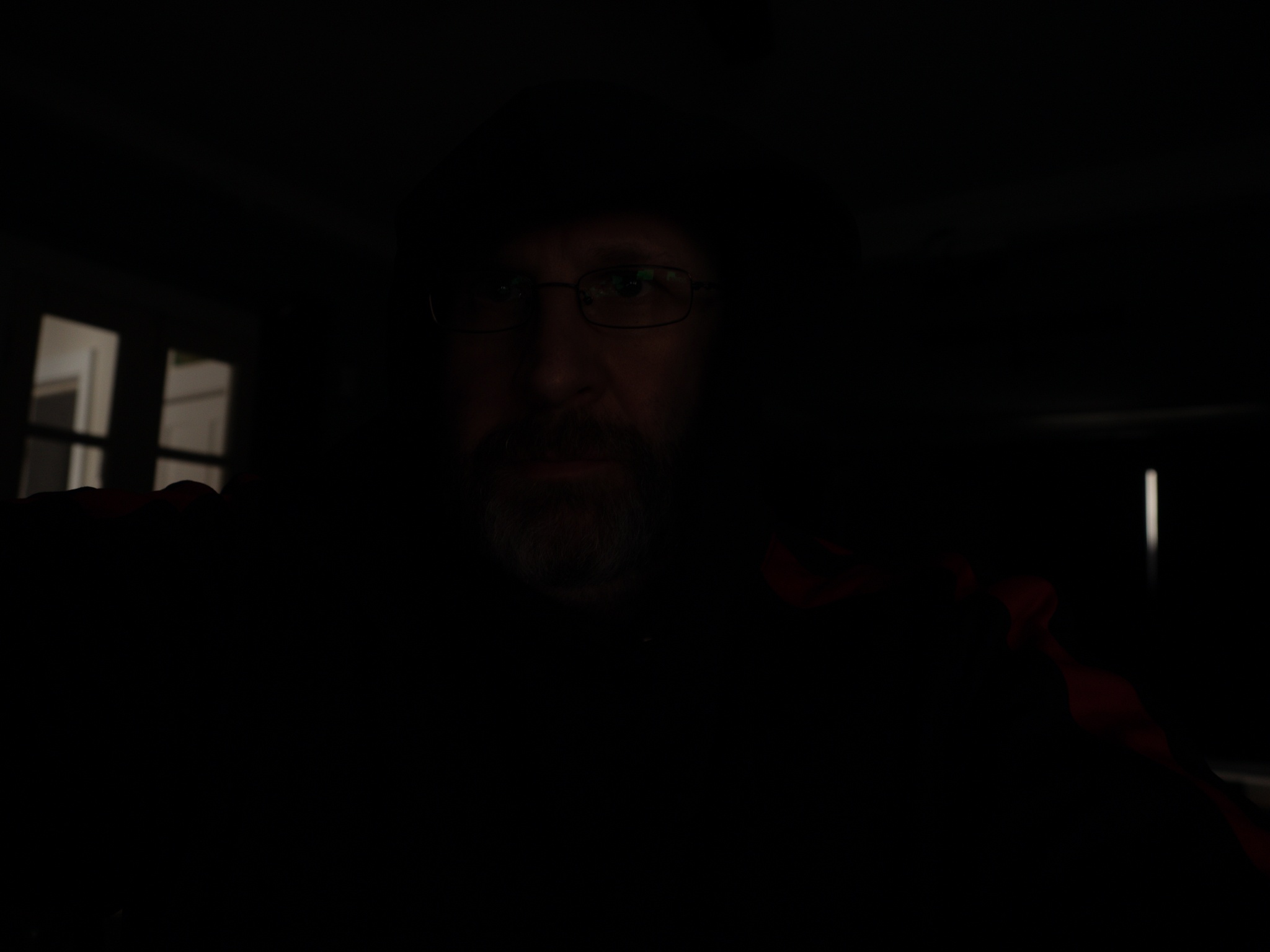
ISO 200, f2.8, 1/20, aperture priority, exposure compensation -5, no flash
Without flash it’s bad because it’s way underexposed, but that’s okay, because we know we’re going to bring the flash in as the main light.
Once your ambient exposure is set, you need to set the flash exposure, which you do by setting the flash power.
If you have a manual flash, you set the flash power on the flash itself. If you’re not sure where to set it, just pick a power level and take a test photo.
If it’s too bright, set the flash power lower, and if it’s too dark, set the flash power higher. Repeat this process until you’re happy with the flash exposure.
If you have a TTL flash, you can put the flash into TTL mode and let the camera decide what the flash power should be for you, and if you do use TTL flash, THIS is where flash exposure compensation would come in.
TTL flash is auto flash, where the camera decides the flash exposure for you. If you’re not happy with that and want to make the flash exposure brighter or darker, you use the flash exposure compensation function to tell the camera to set the flash power as you desire.
The flash exposure compensation function can be accessed on your flash, and on your camera, but I personally NEVER set it on my camera, because it helps me not confuse the flash exposure compensation function with the regular exposure compensation function.
And that is how to use flash with the priority (or manual) modes! It sounds complicated, but it’s really not. The key is remembering that you have two exposures to account for and to set each one separately.
If you have any questions about this or anything else photography related leave a comment…
…and then get out there and take some damn photos! 🙂